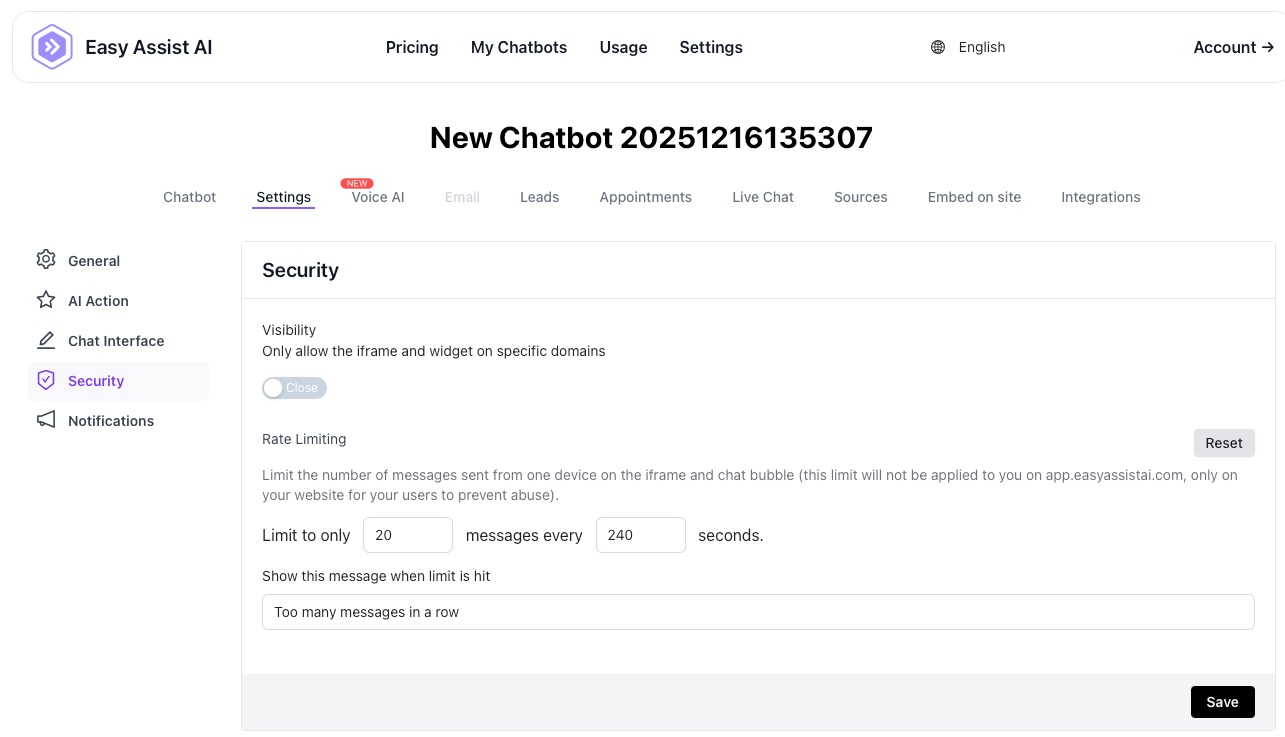
You can select the visibility of your chatbot under Security.
You can limit the visibility of your chatbot by only allowing to iframe and to show the widget on specific domains only.
Rate Limiting
You can limit the number of messages sent from one device on the iframe and chat bubble (this limit will not be applied to you on app.easyassistai.com, only on your website for your users to prevent abuse).
Remember to click Save after any changes.