A chat interface is a visual and interactive platform that allows users to communicate with a chatbot or another person. It typically includes:
Text Input Box: Where users type their messages or queries.
Message Display Area: Where the conversation history is shown, displaying both user and chatbot responses.
Send Button: To submit messages.
The chat interface is designed to make the interaction intuitive and seamless, enabling users to easily exchange messages in a conversational format.
You can customize the look and feel of your chatbot here. Note that changes done here will be applied when embedded on a website.
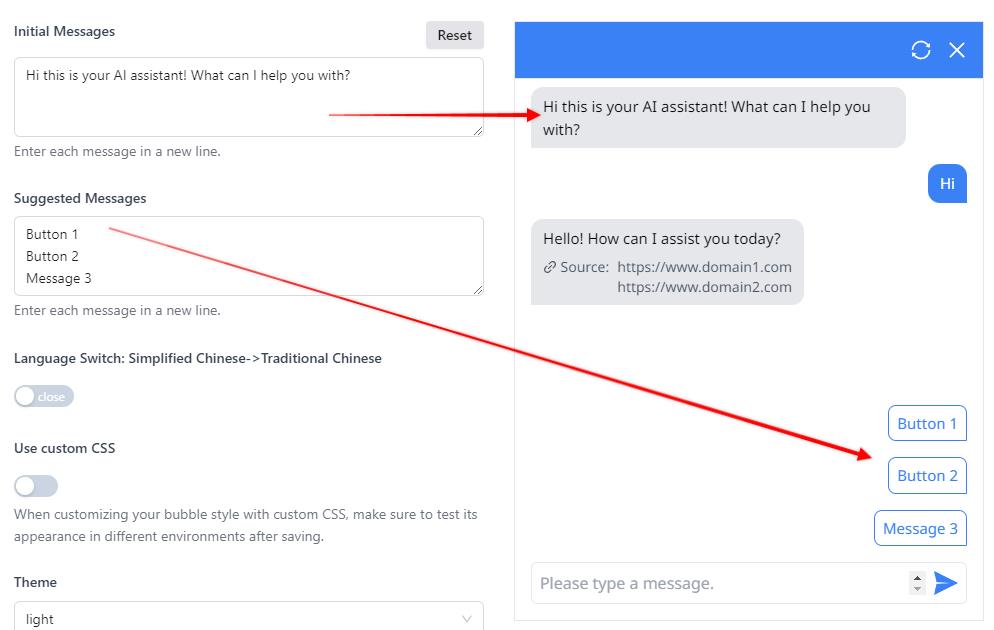
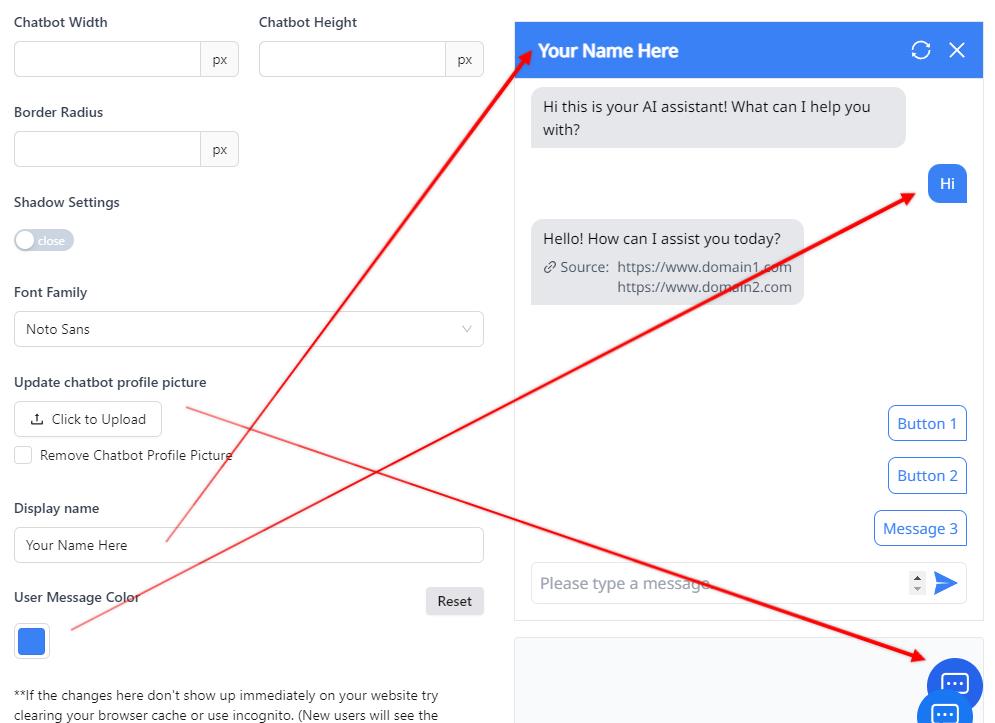
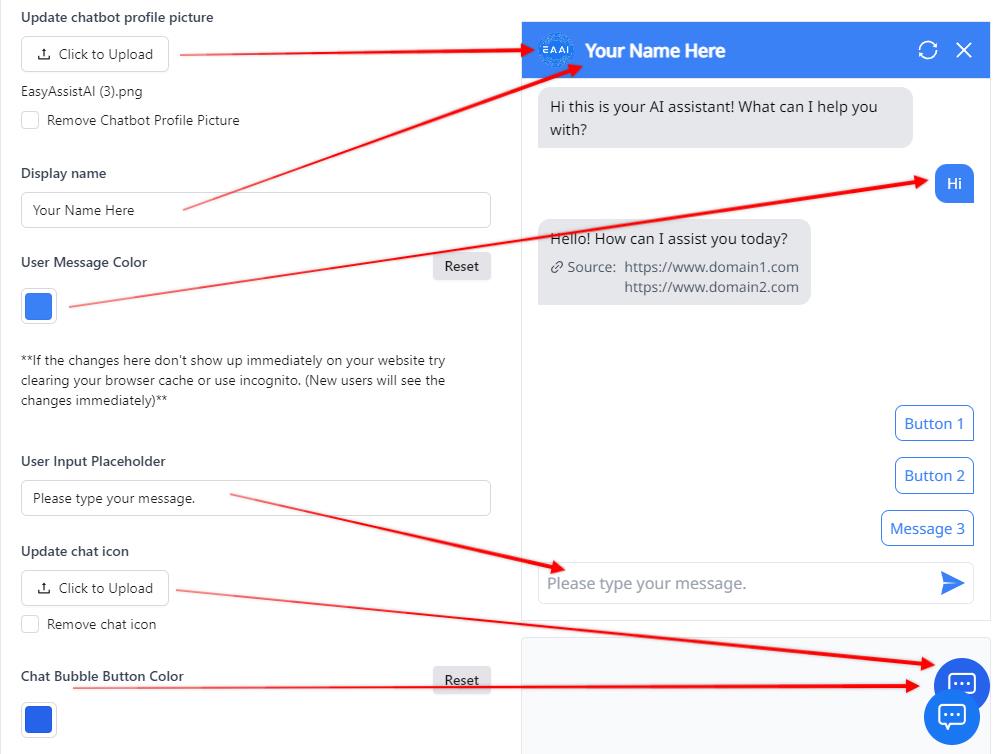
Human Takeover
When you users requests for a live agent or a human, you can forward the messages to your nominated email address.
You can also customize the human takeover reply message.
Display Source Reference Link
By default, this is turned on.
If you do not have a website and you'd like your users to stay on your chatbot to convert them, you can turn this off.
Remember to click Save after your changes.