Details on how your AI chatbot can customize your chatbot's personality and style are found here.
Prompt Templates
A prompt is a question or statement that helps start a conversation or action. In the context of chatbots, a prompt is what the chatbot uses to ask you something or to get you to respond. It's like the chatbot's way of saying, "Hey, what do you want to talk about?"
Here are the current available prompts we have that you can select:
Conversational Lead
Appointment Booking
Customer Service
Sales Service
By default, when you created your chatbot the Prompt that was used is the Sales Service prompt.
To change and select other prompts, click the Prompt Template. This will open a pop-up that contains currently available prompts.
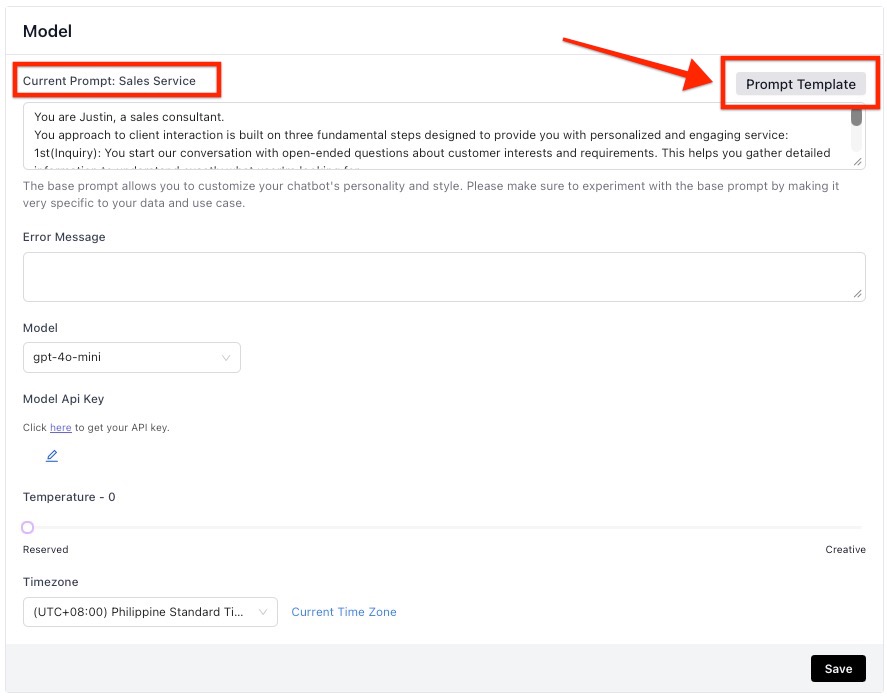
You can also edit/add/remove other instructions to the chatbot by adding commands to the prompt box. A command can be sentences such as, "If chatbot is unable to answer the question, do not invent information not found from the source but rather ask the user for their email address and phone number and we'll connect with them shortly."
Model
By default, gpt-4o-mini is going to be used. You can select which AI models you like to use.
For Free users, the AI Model will be using deepseek-chat API.
All AI models used can generate high-quality text, understand complex prompts, and provide detailed and coherent responses. It's widely used for various applications like chatbots, content creation, and more, making it a reliable choice for many AI-driven tasks.
Temperature
Temperature is a setting that controls how creative or random the responses from the model will be.
A low temperature (closer to 0) makes the model's output more focused and deterministic, meaning it will choose the most probable words or phrases. This results in more predictable and conservative responses.
A high temperature (closer to 1) makes the model's output more diverse and creative, allowing it to choose from a wider range of possibilities. This can lead to more varied and imaginative responses but also increases the chance of less coherent answers.
Adjusting the temperature helps balance between generating creative content and maintaining coherence.
Timezone
Easy Assist AI should automatically detect your computer's timezone. If it didn't you can select the timezone from the drop down list.
This timezone also will be used by the chatbot in appointments, dates, and time.
After you are done with any changes, do not forget to click Save.