Revise Chatbot Replies
AI can make mistakes, too!
While AI will try to make sense of all the data sources you fed it, chances are there still going to have some questions that your chatbot will not fully comprehend.
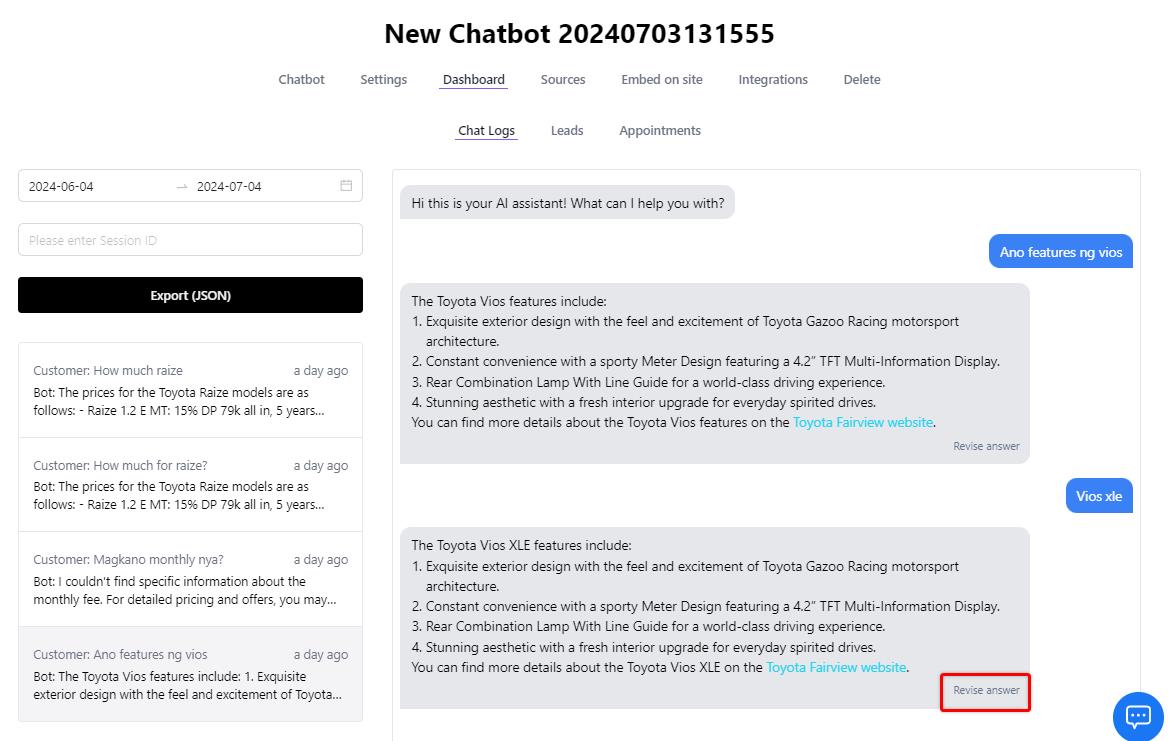
You can see the chat logs of your chatbot's conversation in the Dashboard.
You can review your chatbot responses by clicking the session on the left and it will show the conversation on the right.
For example, from the screenshot above, if you want to change your chatbot replies, you can click Revise answer. A popup will be shown where you can type what's the correct expected response.
Click update answer to add this response to your Q&A.